JoinerCAD provides the installation of two types of libraries:
- Hardware
- Smart Hardware
 | 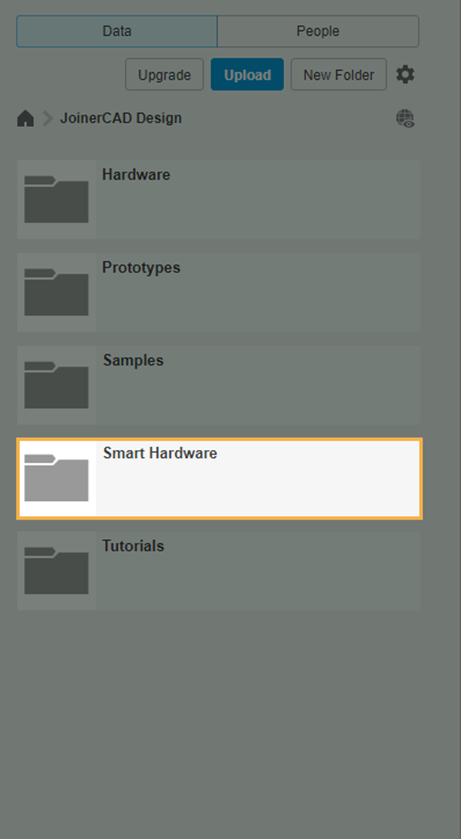 |
Hardware components are those that do not have integrated logic for automatic insertion. These components are suitable for situations where users may want to use hardware in non-specific scenarios, such as using only one hardware component or placing it in a non-defined pattern. If you are designing unique furniture and need to place hardware specifically, you should use simple hardware components.
If you want to insert hardware components automatically and control them in a defined way, please use Smart Hardware components. These components have built-in control mechanisms, logic, and parameters for automatic placement and insertion.
A typical error users may encounter when inserting hardware components is that JoinerCAD displays the message: "Selected component does not have mapped properties and cannot be used."

This means you are inserting a Hardware component, not a Smart Hardware component.
Instructions on how to create Smart Hardware components can be found on our YouTube Channel:
Instructions for creating simple Hardware components are available here:
JoinerCAD Hardware creation
